Lately, Microsoft released some great news around MSIX and the requirements for the installation of MSIX Packages.
Now if you want to manually install an MSIX Package on a computer you need Sideloading to be enabled.
If that is not the case, you will get a nasty error during the installation of the MSIX:
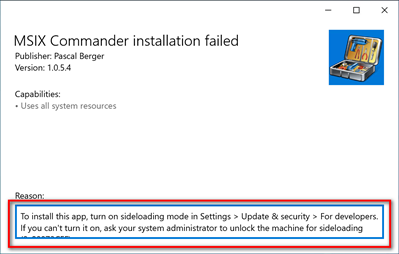
So under Settings -> Updates & Security -> For Developers you now have the options to either enable Sideloading or even the Developer mode.
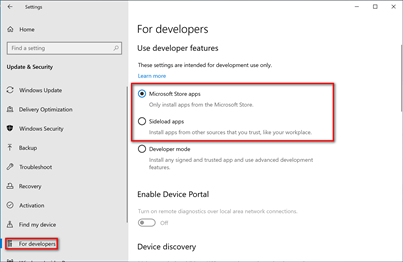
This behavior is a big showstopper for the acceptance of MSIX by Software Vendors.
Imagine Adobe, TechSmith or any other ISV would need to tell their customers on the download homepage: Hey to install our Software you will need to enable sideloading first.
Since Windows Insider Build 18956, Sideloading is enabled per default and there is no longer an option to enable or disable it.
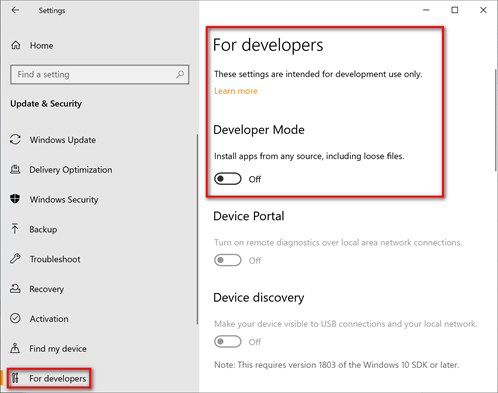
Only the Developer Mode is still available.
As long as the MSIX is singed with a code signing cert that is trusted by the computer, you can now easily just double click a MISX and it will get installed:
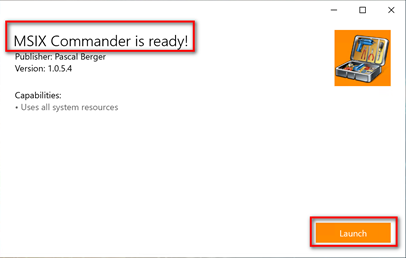
But it will still take some patience until this is the case on non-Insider Builds. We should see in production after the release of Windows 10 2003/20H1.
I’m also the Service Owner of WimAsAService
- Installing a font with MSIX so that other apps on your system can see it - July 17, 2020
- MSIX Commander 10.7.5 released with contributions by Tim Mangan and now available as AppInstaller with AutoUpdate - April 25, 2020
- Disable Automatic Updates of Windows Store Apps on your packaging machine - April 13, 2020




1 Comment
Bogdan Mitrache · September 10, 2019 at 17:24
Sweet, this should get some headaches out of our way. Thanks for sharing Pascal.