It is again time for a new release of the MSIX Commander. But this time it is a very special release, at least for me. Because this time, a got some contribution to it by Tim Mangan. Tim was so kind to add two nice features to it. But more on that in few seconds. But first, I want to show you this picture from GitHub:
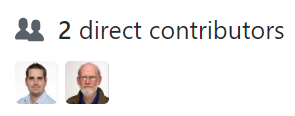
Since I am already in the packaging business and doing app-v for many years. Tim is like a Rockstar to me (but one of those nice ones that do not destroy hotel rooms).
Therefore, I am very proud of this picture.
But now let us get to the new features. Before I show you the new features in detail, here is the overview list:
New:
– Shows if a Package is an MSIX or an Appx (Added by Timothy Mangan)
– Shows if a Package uses the PSF (Added by Timothy Mangan)
– Made the List of the Installed Packages sortable.
– Added Option to open the MSIX related Event Logs form a selectable time period
– MSIX Commander is now also available to install trough an AppInstaller File.
If you install it that way you will get automatic updates, and never have to worry again that you miss a new version.
Improved Information about installed Packages:
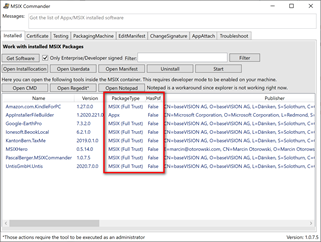
Tim has added two new columns. One shows if a package is an MSIX or an Appx and the other one lets you know if a package uses the PSF (Package Support framework). Both is very interesting information.
I added the possibility that you now can click on a column title to sort the packages by the values in that column. If you click multiple times you can change between sorting ascending or descending.
Troubleshoot Tab
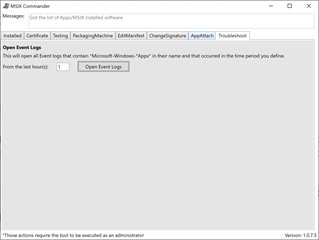
I added the Troubleshoot Tab. Here you can open the content of some MSIX related Event Logs. You can also choose the time period of the Events that get displayed. All Events from all logs also get displayed in a consolidated grid view.
I have some other ideas for further releases, that will show up under this tab.
Available as AppInstaller file
Since keeping track of new versions of tools you use is always time consuming, I thought that I could us some of the nice auto update features MSIX can use, when using an AppInstaller File. If you want to give it a try, install MSIX Commander either from the Website https://msixcommander.azurewebsites.net/
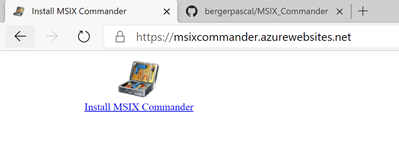
or you directly download the AppInstaller file from here https://msixcommander.azurewebsites.net/MSIX_Commander.AppInstaller
or you could also use the appinstaller File published on the github release you can find here https://github.com/bergerpascal/MSIX_Commander/releases
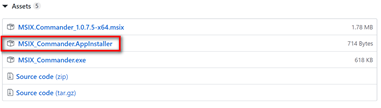
If you want to learn more about using an AppInstaller File, Microsoft has some great documentation on it, that you can find here:
https://docs.microsoft.com/en-us/windows/msix/app-installer/app-installer-file-overview
and some more here:
https://docs.microsoft.com/en-us/windows/msix/app-installer/installing-windows10-apps-web
And if you want to give it a try yourself, then I really recommend looking at the small tool from Microsoft to easily create such a file. The AppInstaller File Builder that you find here:
https://github.com/microsoft/MSIX-Toolkit/tree/master/AppInstallerFileBuilder
So, I hope you like those new features and you give the AppInstaller File a try to use the AutoUpdate.
And a big thank you to Tim for adding the new features.
I’m also the Service Owner of WimAsAService
- Installing a font with MSIX so that other apps on your system can see it - July 17, 2020
- MSIX Commander 10.7.5 released with contributions by Tim Mangan and now available as AppInstaller with AutoUpdate - April 25, 2020
- Disable Automatic Updates of Windows Store Apps on your packaging machine - April 13, 2020




0 Comments