In bigger ConfigMgr environments it’s important to manage boundaries and boundary groups to optimize content flow. Especially when using caching technologies like Peer Cache or Delivery Optimization it’s important to have them correctly configured. One of the biggest problems I often see is, that there is no notice from the network team when they change or add subnets to the network. If a subnet is moved from one location to another is nearly not detectable, but we can check if devices from new subnets connect to the environment and get an automated notification for it.
My fellow Daniel Schädler started to write a script which creates a report based on the IP addresses reported by the clients if they have an assigned Boundary or not. I extended this script to also bring the option to generate the boundaries and improved the error handling. We are happy to share the result with you to make your life simpler.
How to use it
Download the Script from Github | |
Start the PowerShell ISE from the SCCM Console | |
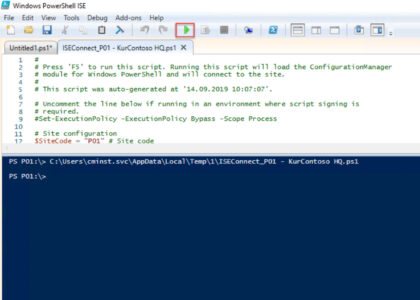 | Connect to the ConfigMgr Site by executing the pre loaded script. |
Then you can execute the script by specifying the path to it and the wished parameters. The most simple one is to output the result to the PowerShell Console. |
Advanced use cases
Automatically create the boundaries
$New = Get-BoundaryReport -PSOutput | Where-Object { $_.AssignedBoundary -eq "" } | Select-Object -Property StartIP,EndIP -Unique
foreach($NewSubnet in $New) {
New-CMBoundary -Name "NOTDEFINED $($NewSubnet.StartIP)" -Type IPRange -Value "$($NewSubnet.StartIP)-$($NewSubnet.EndIP)"
}
Send the report by mail
Get-BoundaryReport -CSV -Path c:\temp\ActualReport.csv Send-MailMessage -Attachments "c:\temp\ActualReport.csv" ` -From "sccm@wpninja.ch"` -Body "Here is your actual Report" ` -SmtpServer "mail.wpninjas.ch" ` -Subject "Actual Boundary Report" ` -To "sccmadmin@wpninjas.ch" Remove-Item "c:\temp\ActualReport.csv" -ForceI hope this helps you. Feedback is welcome.
- Microsoft Sentinel ASIM Parser demystified - March 31, 2024
- Enhancing Network Security Insights with IDS/IPS of Ubiquiti Dream Machine Pro and Microsoft Sentinel - March 10, 2024
- Ubiquiti Dream Machine Pro Logs to Microsoft Sentinel - February 6, 2024


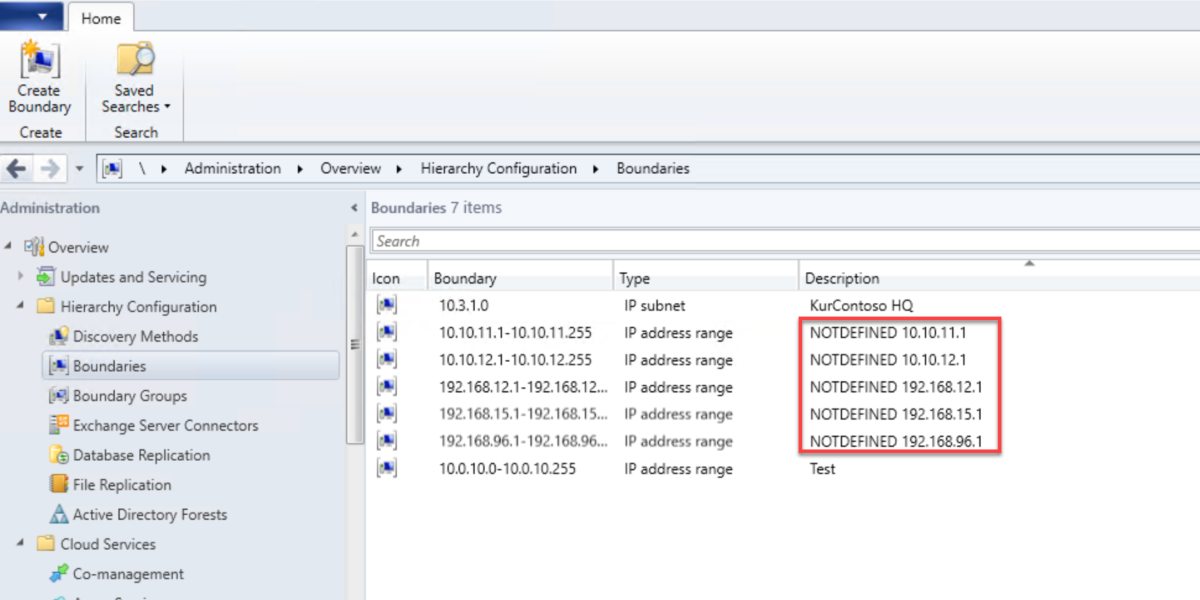
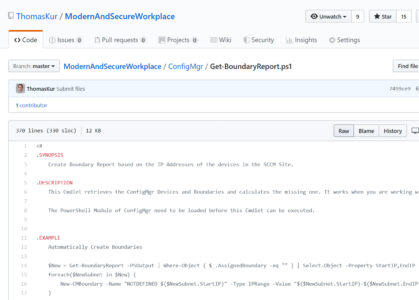
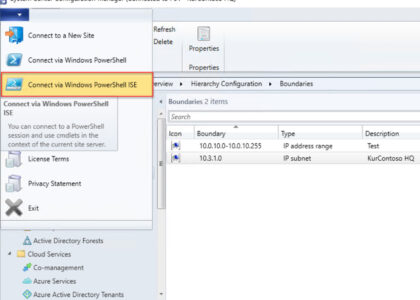
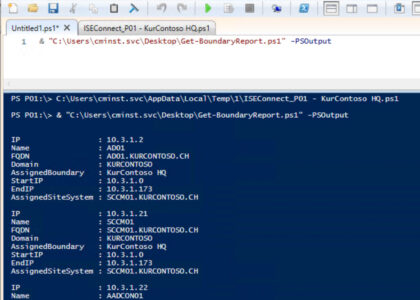

1 Comment
System Center Eylül 2019 Bülten – Sertaç Topal · September 23, 2019 at 20:42
[…] ConfigMgr with missing Boundaries is a content delivery nightmare […]