Some of our customers encounter issues regarding application deployments:
- The application deployment status diagram shows high counts of errors
- Application installations will not start on clients
Issue Part 1: Monitoring
The status diagram shows a high count of errors which are not visible when you open the detail view.
Status Diagram (365 Errors)
Detail view of the same deployment (2 Errors)
The errors that you do not see in the detail view are actually evaluation failed errors, meaning the application evaluation on the clients encountered an error.
Issue Part 2: Installation (the real issue)
Some clients actually install the application successfully, which is the first state that they report back to SCCM. But when the next application evaluation runs, the state changes from success to error and stays that way. This makes it hard to identify if a rollout was successful or not.
The main issue is that because of the evaluation failed errors some installations will not start at all. In these cases the SCCM client seems to be unable to evaluate if an application exists on a client or not and reports an evaluation failed error back to SCCM without installing the application. This can affect the update process using supersedence, meaning the clients will not update applications because they are unable to detect if a superseded application is installed or not. There are also cases where this error has affected all deployments of some clients leaving them unable to install any new applications.
Check your environment
You can run these SQL Queries against your SCCM database to see how many evaluation failed errors you really have in your application deployments and how many devices are affected by this issue.
Example Query Result (DeploymentStates.txt)
Another option is to run the built-in report Software Distribution – Application Monitoring\Application infrastructure errors as described in this post. If you are affected by this issue you will most probably have high counts of CI version info timed out errors.
(Workaround)
Apparently this is a known issue which is not declared as a bug but as a design change. To my current knowledge this means that this behavior will not change until the next major version of SCCM gets released.
If you encounter high evaluation failed counts which do not show up in the SCCM console in combination with the described installation issues you should consider contacting Microsoft about it. You can contact us over the contact form if you want to exchange case numbers.
There’s one workaround that made the evaluation error count go down but it didn’t make the issue go away completely. You can try to recreate all your application deployment collections including the deployments which can be a lot of work.
- Microsoft Sentinel ASIM Parser demystified - March 31, 2024
- Enhancing Network Security Insights with IDS/IPS of Ubiquiti Dream Machine Pro and Microsoft Sentinel - March 10, 2024
- Ubiquiti Dream Machine Pro Logs to Microsoft Sentinel - February 6, 2024



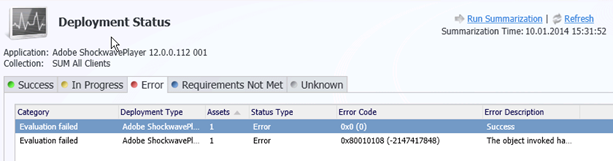

0 Comments