Last week we released a new version of our Configuration Manager Web Interface netECM:UserDevice.
Some of this features presented in this blog are now available for free. A registration is required after 30 days. So you can test the free version without a registration. If you like to see all features for testing purposes you have to request a trial key. See the product page for more information and a feature comparison matrix.
Monitor Deployments with easy KPI bubbles (Only trial and full version)
You can monitor your OSD, Application and Windows Update deployments directly in the device list. They are displayed with four bubbles. This enables you to easily track installations without reading log files or status messages.
Deploy OS and Applications
netECM:UserDevice helps you to add multiple devices to multiple collections to deploy applications and operating systems with a single wizard.
Start Scripts on Events and Web based right click tools
You can run scripts on the server or locally on the web client from the context menu of each client. This allows you to define very cool and custom features, like to start your remote tool. With device events scripts on the server are executed wen some conditions met, like device is deleted. Then you can start for example a cleanup script, which removes the active directory computer object of the device.
Other features
- Role based permission model
- Device Groups
- Software Groups
- Create device types, which define staging collection, and device variables.
If you have any questions about this product, don’t hesitate to contact us or me directly.
- Microsoft Sentinel ASIM Parser demystified - March 31, 2024
- Enhancing Network Security Insights with IDS/IPS of Ubiquiti Dream Machine Pro and Microsoft Sentinel - March 10, 2024
- Ubiquiti Dream Machine Pro Logs to Microsoft Sentinel - February 6, 2024




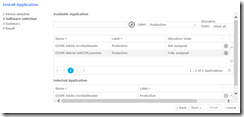




0 Comments