During my engagements I have the chance to see many different environments and learn how customers transform to a modern workplace. In this series I will share the top 5 questions which arise. In this blog I will answer:
How can I control when devices are upgraded to Windows 11?
Definitely a good questions as changing to Windows 11 should not be done by the way. New Security Baselines and settings need to be implemented, end-users educated, applications tested and so on.
Happily is the answer simple: The Windows 11 Upgrade can be controlled via the Update Ring Profile in MEM:
Another option is to leverage Feature Upgrade policies:
How can I upgrade a single device when Windows 11 is not shown in Windows Update?
Sometimes you would like to install the upgrade, but Windows 11 is not shown in the Windows Update App. This can happen because of multiple reasons like incompatible hardware or the phased rollout of Microsoft. The simplest way to start the upgrade is with the upgrade assistant which can be downloaded from Microsoft.
Summary
As you can see there are multiple options built-in available within Microsoft Endpoint Manager. Also other options to control the upgrade are available
- Microsoft Sentinel ASIM Parser demystified - March 31, 2024
- Enhancing Network Security Insights with IDS/IPS of Ubiquiti Dream Machine Pro and Microsoft Sentinel - March 10, 2024
- Ubiquiti Dream Machine Pro Logs to Microsoft Sentinel - February 6, 2024



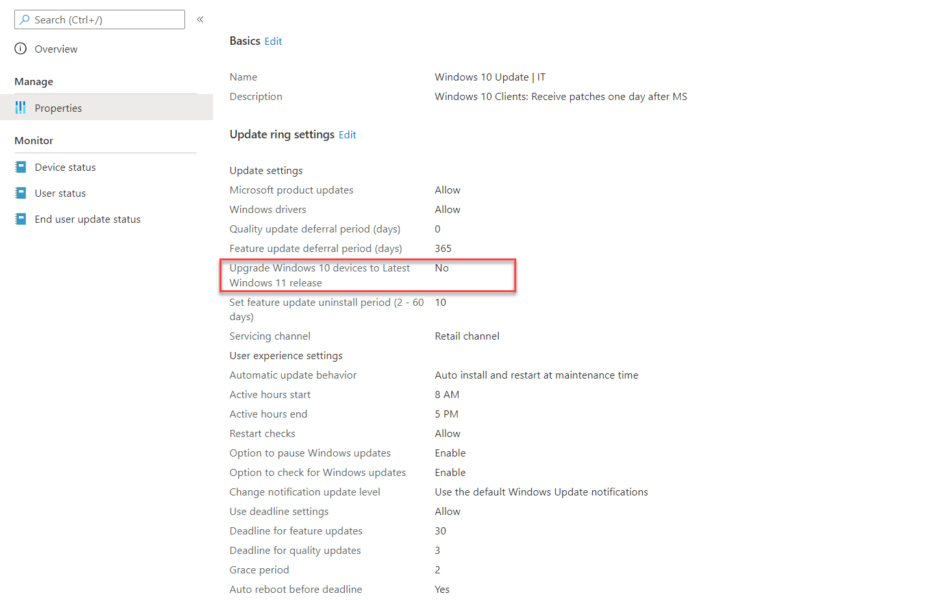
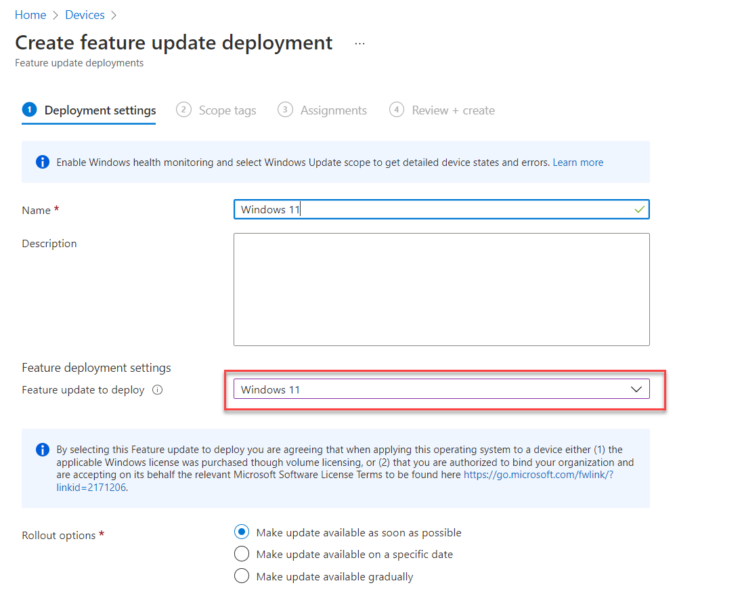

0 Comments