Last week I had a problem. It was not possible to export the WSUS Publishers Self-signed Certificate with the private key.
To solve this issue, you have to grant permission on the private key file in the file system to your user. Per default only the WsusCertServer and the System account have access to it. The files could be found under:
C:\ProgramData\Microsoft\Crypto\RSA\MachineKeys
There are several ways to determine the correct file. I mostly compare the creation date of the certificate and the creation date of the file. Normally the permissions look like in the next screenshot.
First you have to take ownership of the file.
Then you are able to grant permissions according to your needs on the file.
After that you can go back to the Certificate Console and export the certificate with the private key.
- Microsoft Sentinel ASIM Parser demystified - March 31, 2024
- Enhancing Network Security Insights with IDS/IPS of Ubiquiti Dream Machine Pro and Microsoft Sentinel - March 10, 2024
- Ubiquiti Dream Machine Pro Logs to Microsoft Sentinel - February 6, 2024


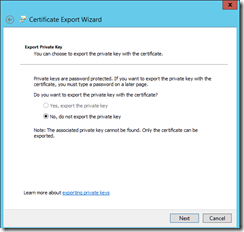

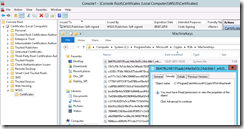

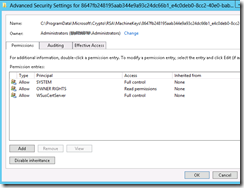
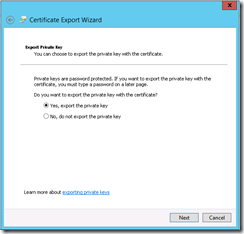

0 Comments