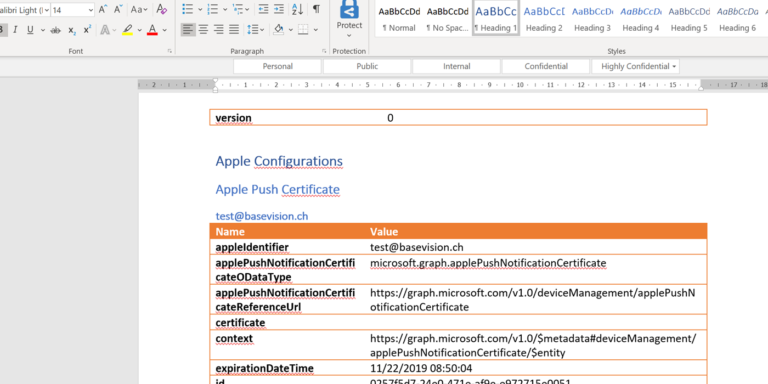
Extended Intune Documentation Script
Today I had time to extend my Intune Documentations script with new sections and release version 11 on Github. The script now documents the following parts of Intune: Configuration Policies Compliance Policies Device Enrollment Restrictions Terms and Conditions Applications (Only Assigned) Application Protection Policies AutoPilot Configuration Enrollment Page Configuration Apple

