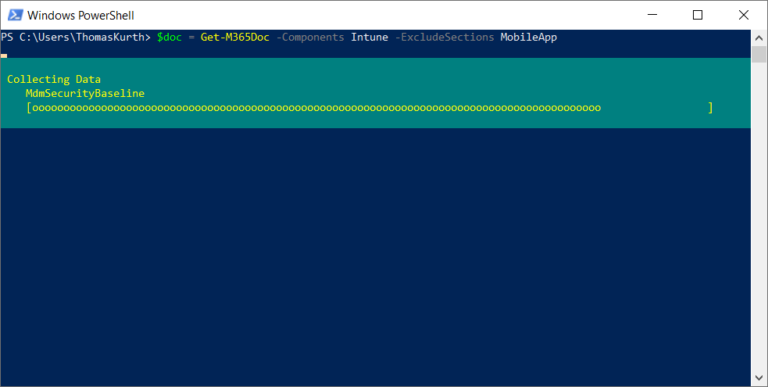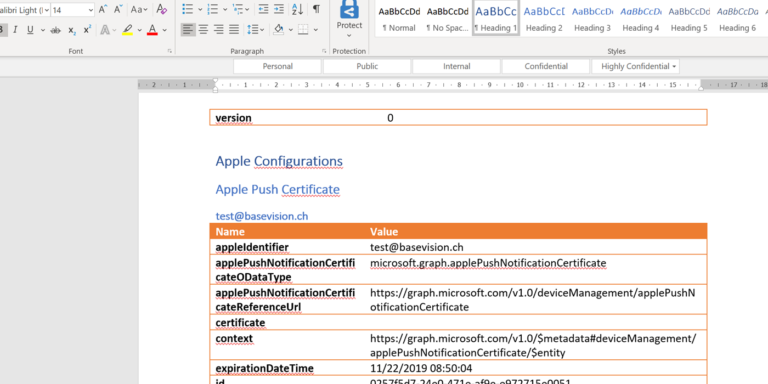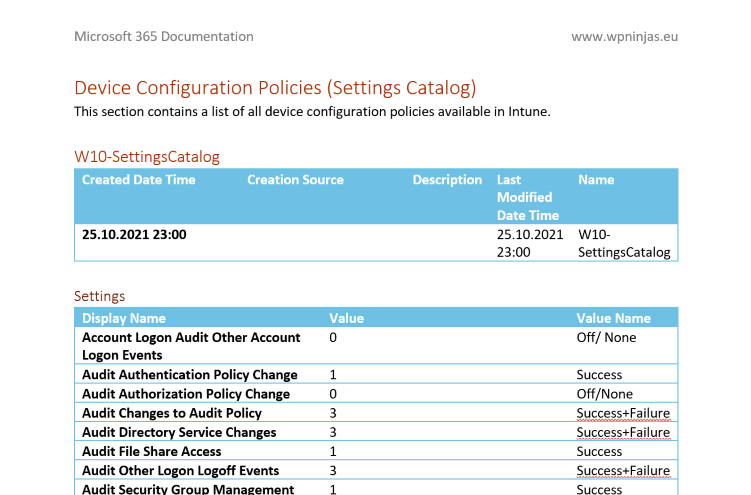
Intune Settings Catalog support in M365Documentation
The M365Documentation PowerShell module is extended with new incredible functions: PowerShell 7 Support the execution on PowerShell 7 hosts. MEM/Intune Settings Catalog The settings catalog is growing and is used by more and more customers. Now, it can also be documented with my module. Thank you @ylepine for the contribution