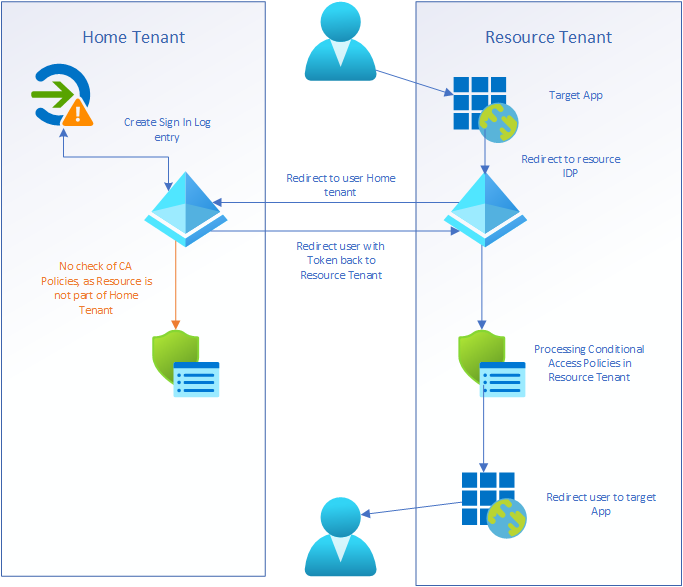
Azure AD Conditional Access “NotApplied”
After the implementation of Conditional Access policies, it’s important to monitor the coverage status to check if all sign-ins are covered by a conditional access rule. But it’s important to know that it is highly likely that the coverage in a normal environment will never be 100%. This blog is

