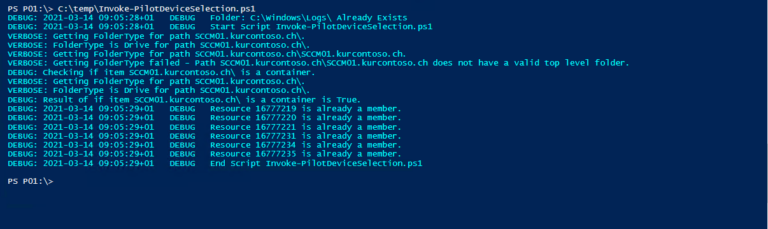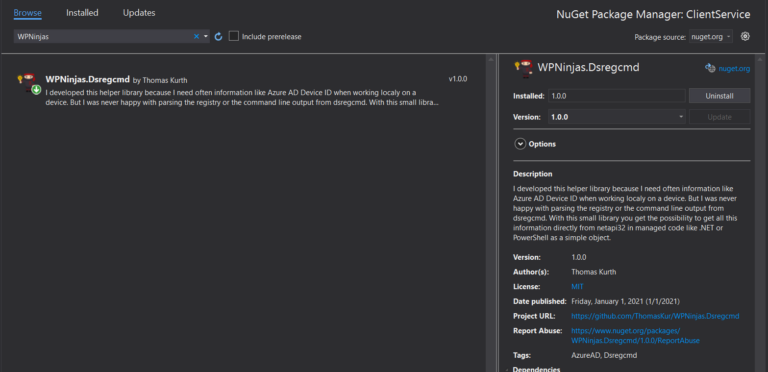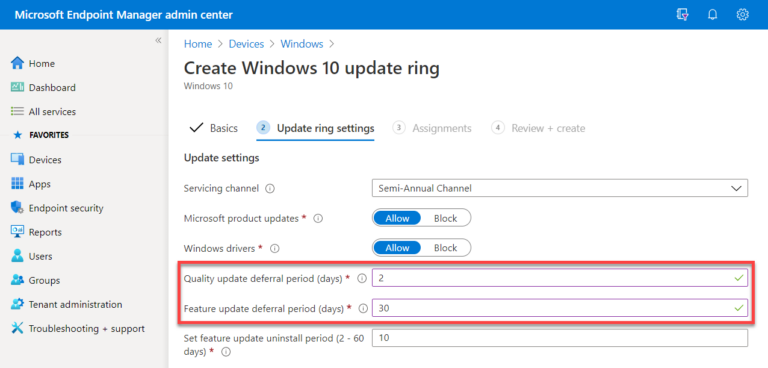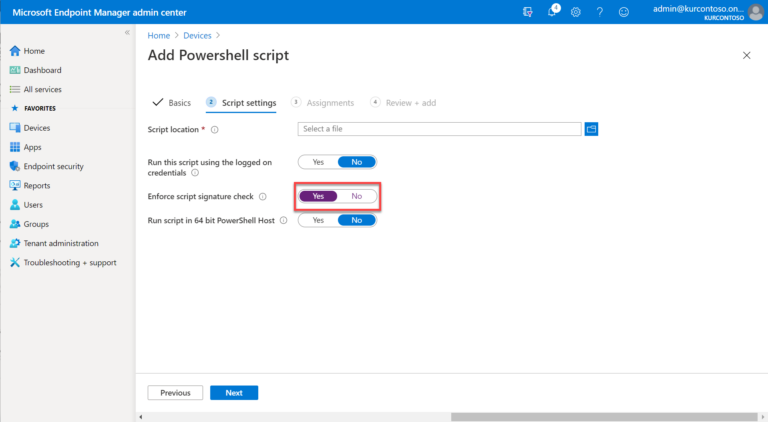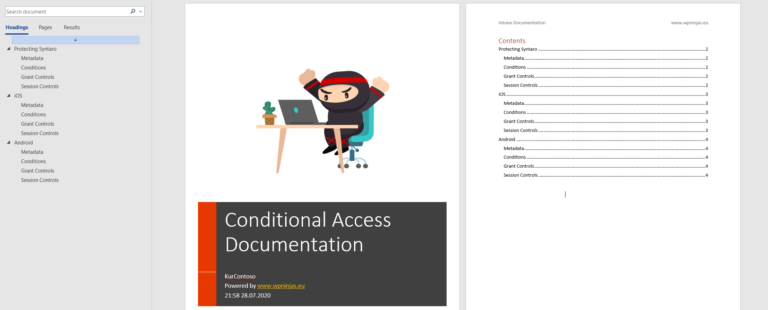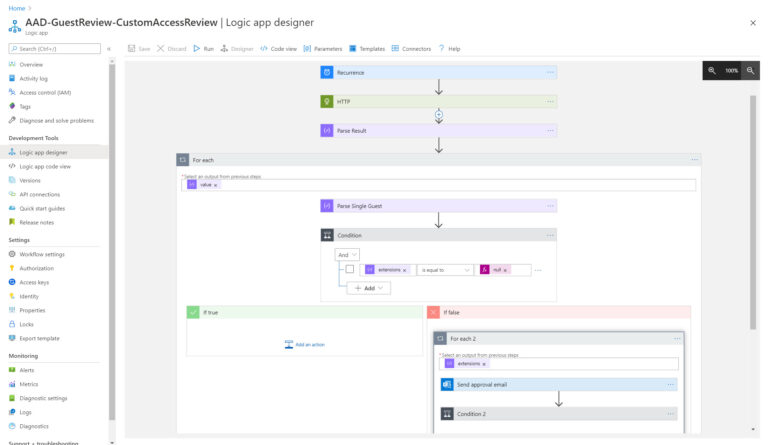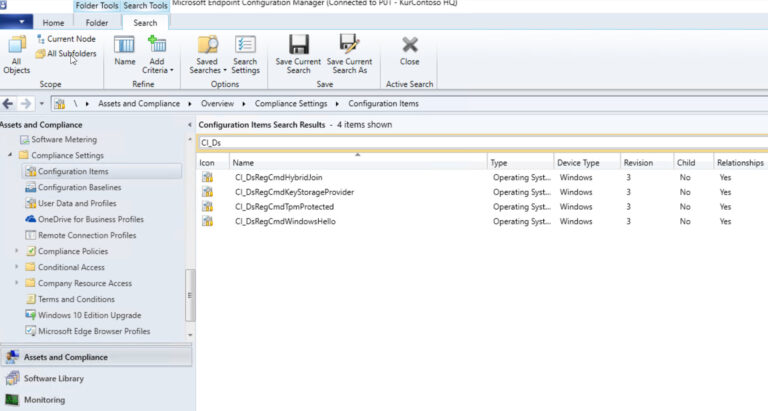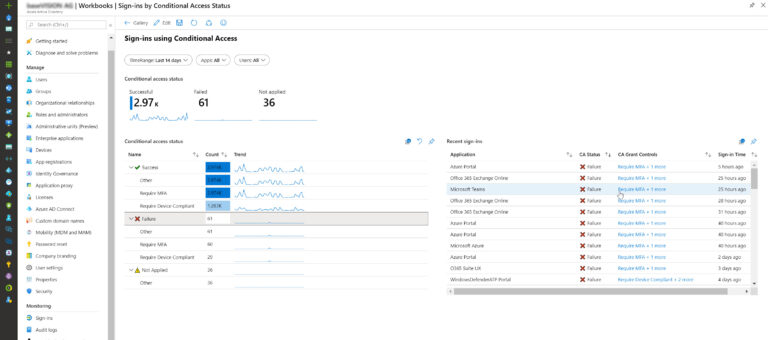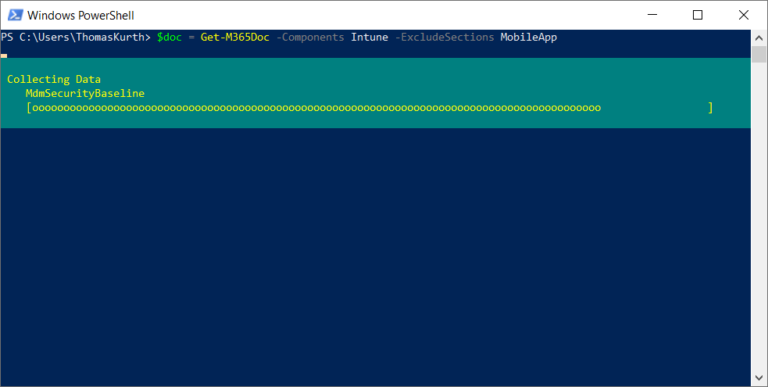
Automatic Intune Documentation evolves to Automatic Microsoft 365 Documentation
One of the biggest pain points of many companies is the documentation of their infrastructure. With the fast changing products/features it’s more important to have an accurate documentation. The Automatic Microsoft 365 Documentation is the successor of the Automatic Intune Documentation which provides many advantages. It’s no longer a simple