In my job I have to held a lot of presentations and maintaining all the slides and keeping them up-to-date is a hassle. I searched a solution to improve this as out team at baseVISION grows every year which does not have a positive impact on the above topic. During my search I found a cool simple tool “SlideLizard Creator” and as it is a start-up I would like to share my initial experience with it as I suppose it can help also other consultants. Important, this blog is not sponsored or paid and just write my thoughts about it.
Deployment
As a Microsoft enthusiasts it’s cool to see that the developers are using the new add-in technology which allows the deployment via M365 Admin Portal and also supports the Office 365 WebApps. It is even possible to directly use our Azure AD Accounts for authentications. Currently the users need to be synced via a button click in the Admin interface, but as I know SCIM provisioning from Azure AD is planned.
Usage
As soon the addin is deployed and you have assigned the correct licenses to your user then you can just open PowerPoint and start using the Library. The usage is really simple and no user manual is required. You have a button to upload slides (1) to the library which has a folder (2) and tagging (3) functionality with a few clicks.
By using the “Show Library” Button(2) it’s possible to insert slides(0) from the library to the presentation. A information(1) above the slide informs me that it is a library slide.
When I update a existing slide and click on “Save slides to library” (0) then I can update the existing (1) or save it as a new instance.
By clicking on the “Check for Updates” (0) button in another PPTX with the old version of the slide it checks that somebody has updated the slide. A pop-up highlights the changes and allows me to update (1) or insert a copy of the slide in my presentation. This is the most important feature for me as I can now update the slide one, upload to library and in all other Presentations I can just update them.
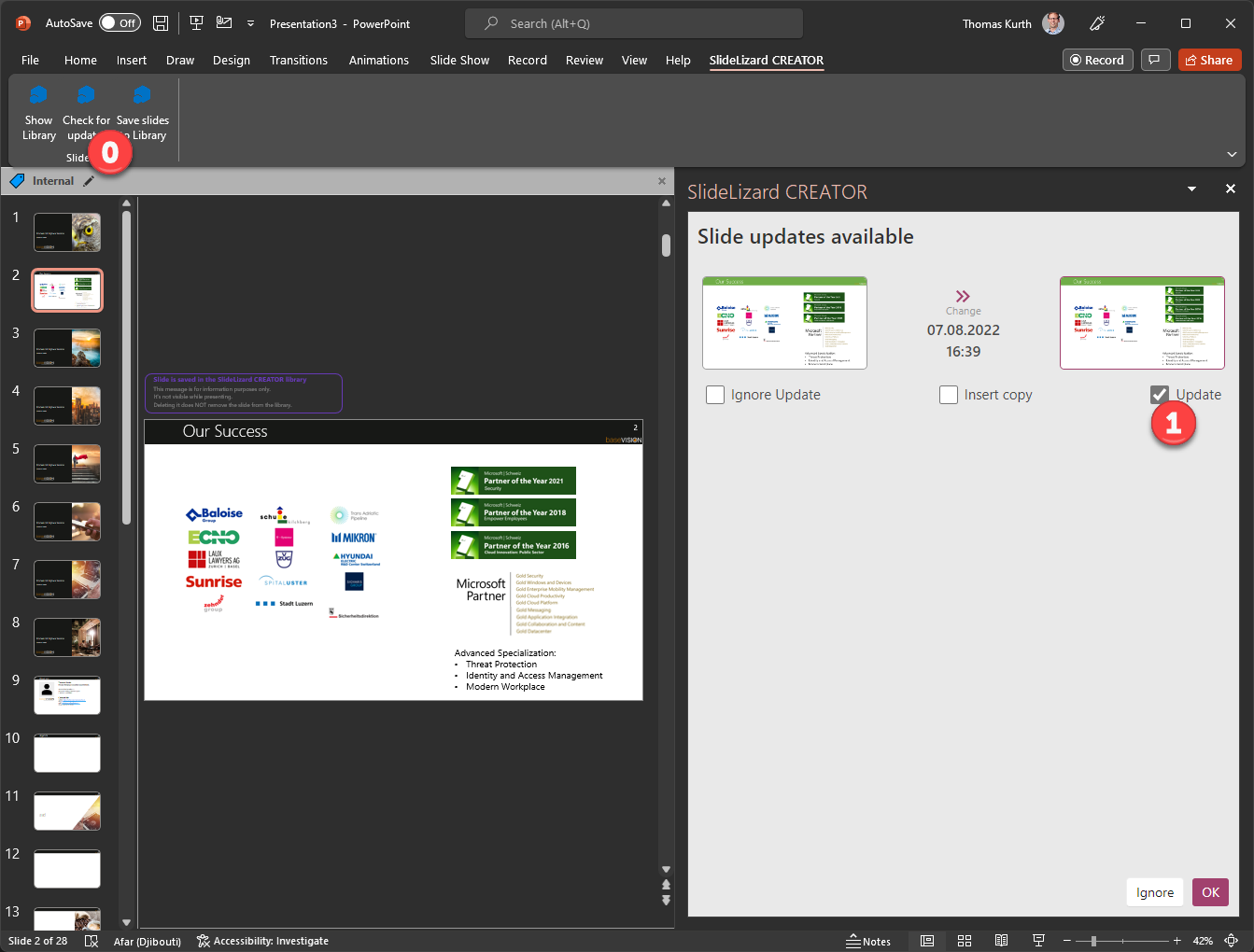
Summary
I hope this short blog post will help others to find this really amazing tool as it can really simplify your life.
- Microsoft Sentinel ASIM Parser demystified - March 31, 2024
- Enhancing Network Security Insights with IDS/IPS of Ubiquiti Dream Machine Pro and Microsoft Sentinel - March 10, 2024
- Ubiquiti Dream Machine Pro Logs to Microsoft Sentinel - February 6, 2024


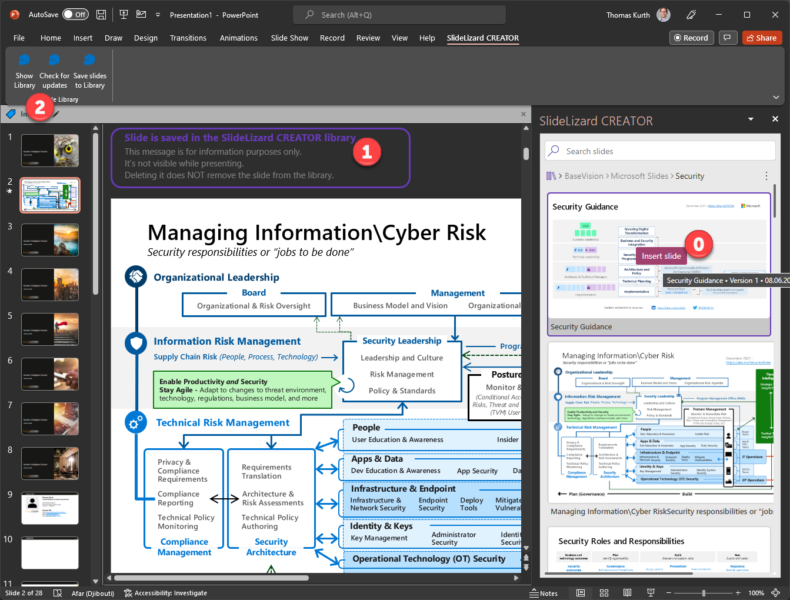
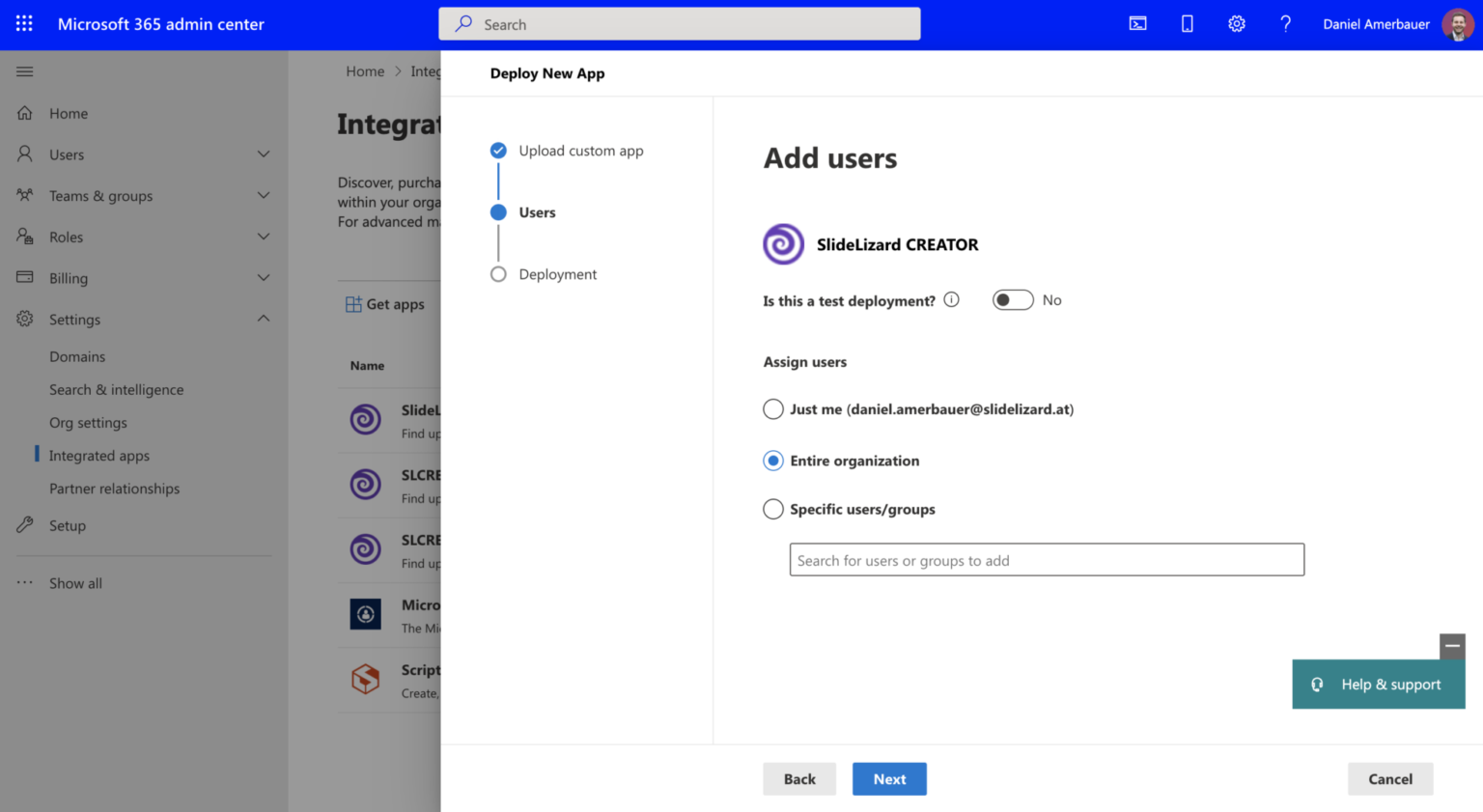
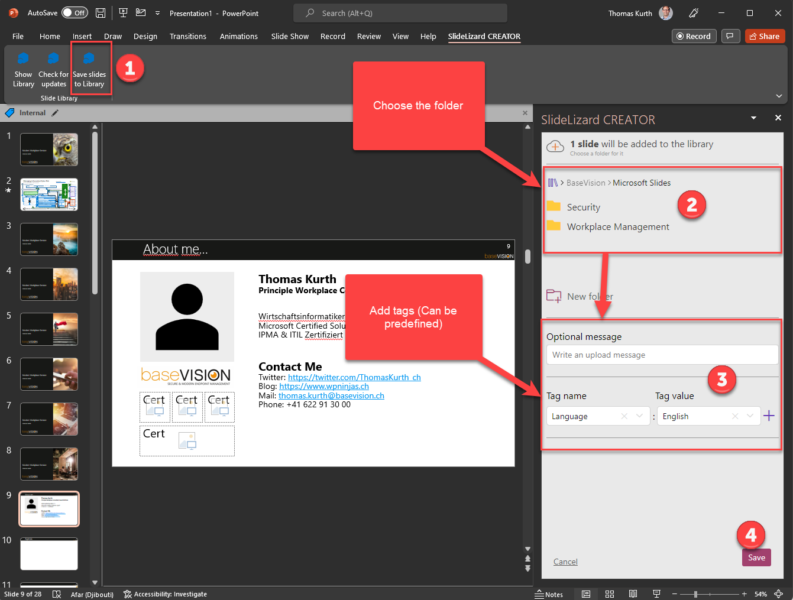



0 Comments