Today I had time to improve the Intune Documentation PowerShell Module. This new release brings the following benefits:
- Bugfix: All ADMX settings are now correctly displayed
- Assignments of various elements like Scripts, ADMX, Enrollment Status Page and Windows Hello for Business are now documented
- Section “Enrollment Status Page” renamed to “Enrollment Configuration” because it contains also WHfB, Enrollment Restrictions, ESP, and Enrollment Limits.
- Configuration Profiles are now loaded from the Beta Graph API. Therefore, much more types are returned. For example the Domain Join configuration is now part of the documentation.
Since version 2.0.0 the Automatic Intune Documentation script is available in the PowerShell Gallery and therefore its much simpler to install and use it. You can just use these two commands:
Install-Module IntuneDocumentation
Invoke-IntuneDocumentation -FullDocumentationPath c:\temp\IntuneDoc.docx
Important: Before using the Script the first time, you have to ensure, that you have installed the Microsoft.Graph.Intune and PSWord Module. To do that, you have to start PowerShell as an Adminstrator and install them:
Install-Module Microsoft.Graph.Intune
Install-Module PSWord
Principal Security Consultant | MVP at baseVISION AG
I’m a consultant, trainer and architect for modern workplace and enterprise mobility projects with Microsoft Technologies in the past ten years. I love to push and design the modern workplace based on Microsoft 365 for my customers which is the only answer for the current security threats, agile world and the fast-changing business requirements of my customers. Important for me is to simplify and automate the operational processes, because there are the highest costs.
Latest posts by Thomas Kurth (see all)
- Microsoft Sentinel ASIM Parser demystified - March 31, 2024
- Enhancing Network Security Insights with IDS/IPS of Ubiquiti Dream Machine Pro and Microsoft Sentinel - March 10, 2024
- Ubiquiti Dream Machine Pro Logs to Microsoft Sentinel - February 6, 2024


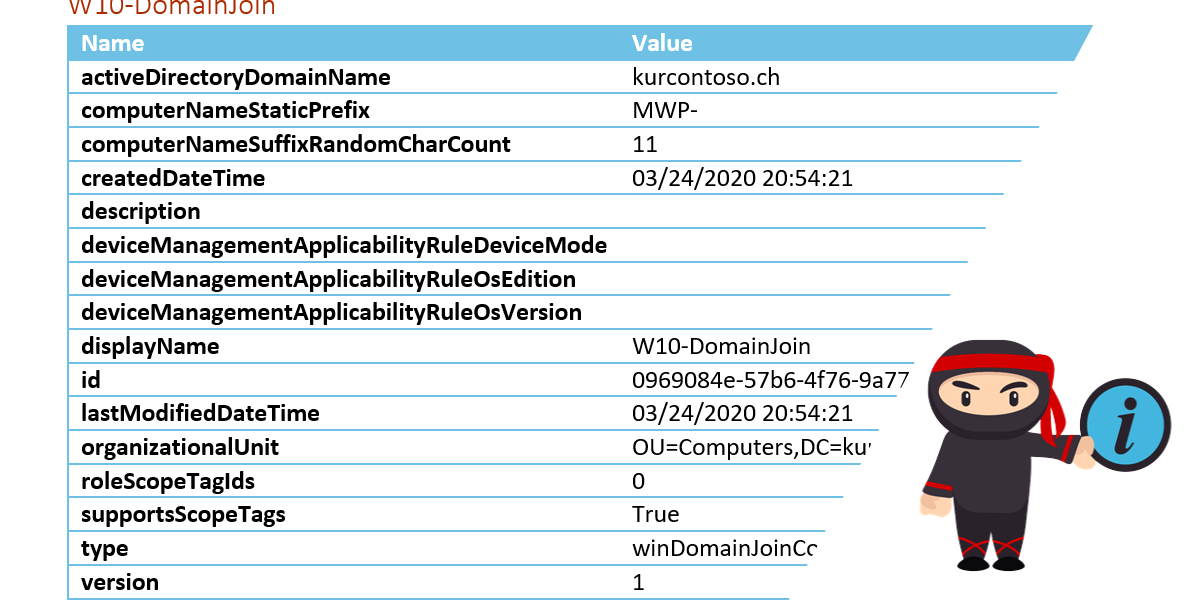
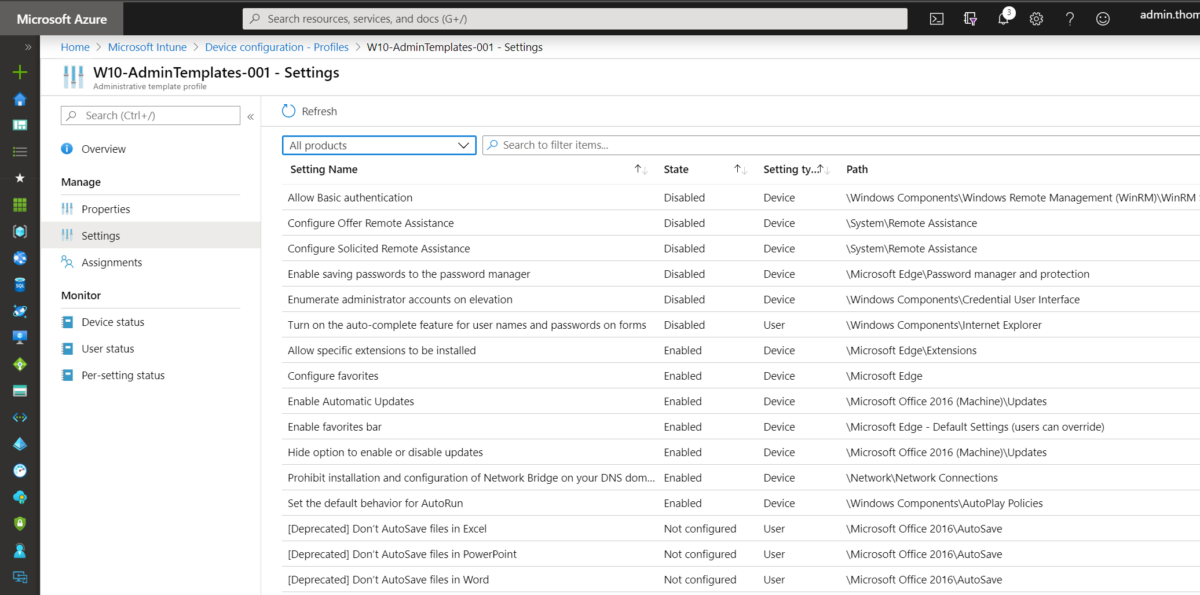

8 Comments
Callum · June 11, 2020 at 05:56
This is terrific Thomas. Thanks for sharing!!
Thomas Kurth · June 11, 2020 at 06:18
Thank you!
jeff · September 1, 2020 at 12:30
i installed below 3 modules but when i ran Invoke-IntuneDocumentation -FullDocumentationPath c:\temp\IntuneDoc.docx, i get “Invoke-IntuneDocumentation : The term ‘Invoke-IntuneDocumentation’ is not recognized as the name of a cmdlet,
function, script file, or operable program. Check the spelling of the name, or if a path was included, verify that the
path is correct and try again.”
am i doing this correct? any step by step please?
thanks
Install-Module IntuneDocumentation
Install-Module Microsoft.Graph.Intune
Install-Module PSWord
Thomas Kurth · September 20, 2020 at 17:04
Hello Jeff
Was the install process successfull?
Try to import the modules with:
Import-Module IntuneDocumentation
Are you using the script on a Windows PC?
fcptv · January 4, 2021 at 11:59
Hello,
Regarding ADMX
I received an error while running the script:
“WARN Error reading ADMX setting – [System.Net.Http.HttpRequestException] 404 Not Found
Thomas Kurth · February 6, 2021 at 13:39
Thanks for the feedback. Currently, I have improved many parts with a new version. But some errors are strange and based on the Intune PowerShell module which I use. Therefore, the next step is to switch to direct MS Graph calls. Then I will have better options to improve this. But I suggest that you try the new version. Probably it’s already much better.
MS · January 14, 2021 at 02:36
Hello, I’m trying to contribute to the API names to portal names for this script. I’m following the directions on https://github.com/ThomasKur/IntuneDocumentation/blob/master/AddTranslation.md but I do not get anything for this step “Open one of the displayed json files which are displayed after you generated the documentations.”
running this command- Invoke-IntuneDocumentation -FullDocumentationPath c:\temp\IntuneDoc.docx -UseTranslationbeta
thank you
Thomas Kurth · February 6, 2021 at 13:29
Then also use the parameter -Verbose
Sometimes without that the messages are not displayed. Otherwise the json files are generated in the Data directory of the PowerShell module. So you can also check manually there.