The last weeks I had time to play a little bit more with Windows Autopilot especially White-Glove and the Companion App example from Microsoft.
First of all, one of the bad things is, that the app is not published to an Store. But I hope I can change that in the future. At the moment you can download the APK, MSIX and APPX from Github. Additionally, I have extended the app to include more functionality:
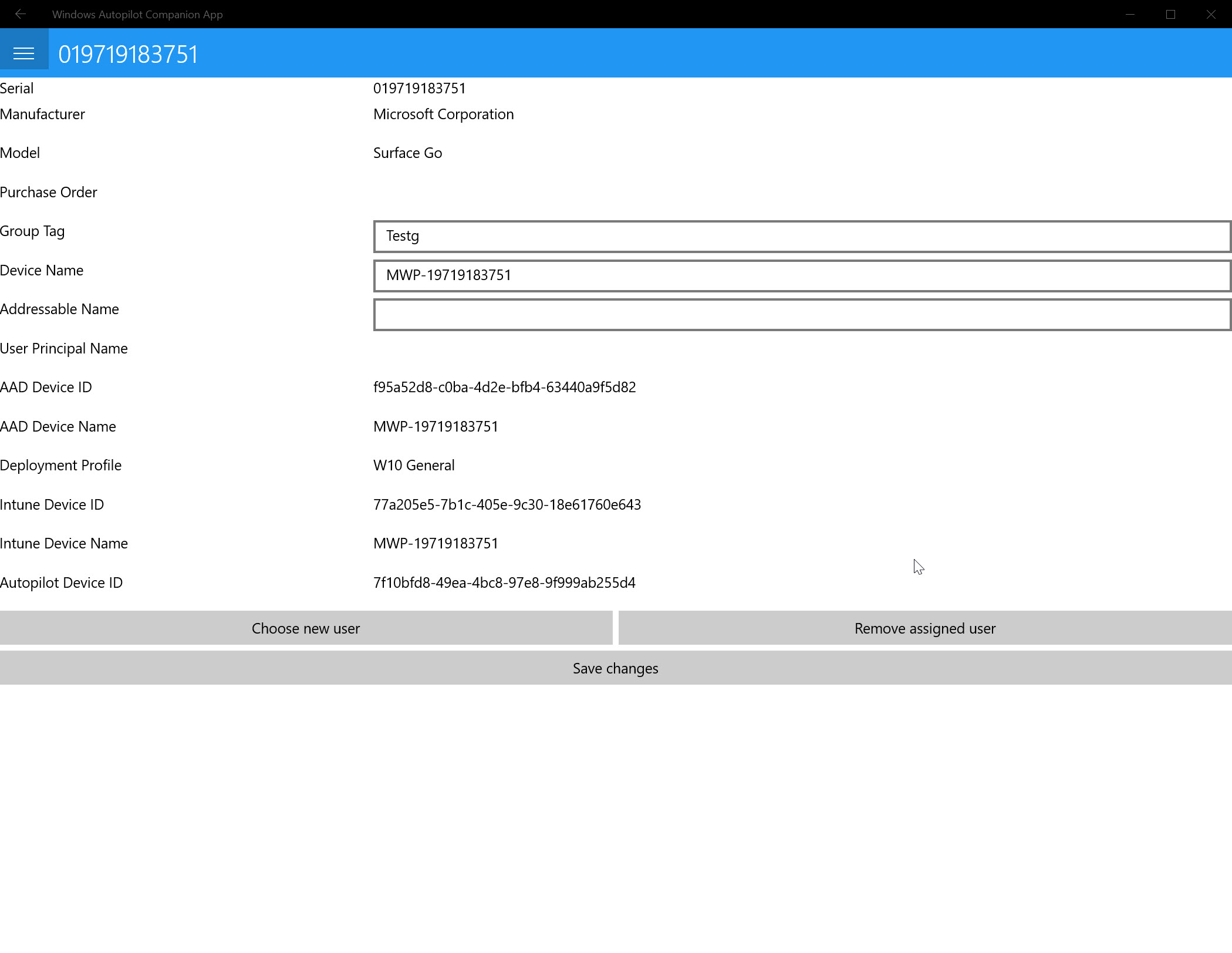
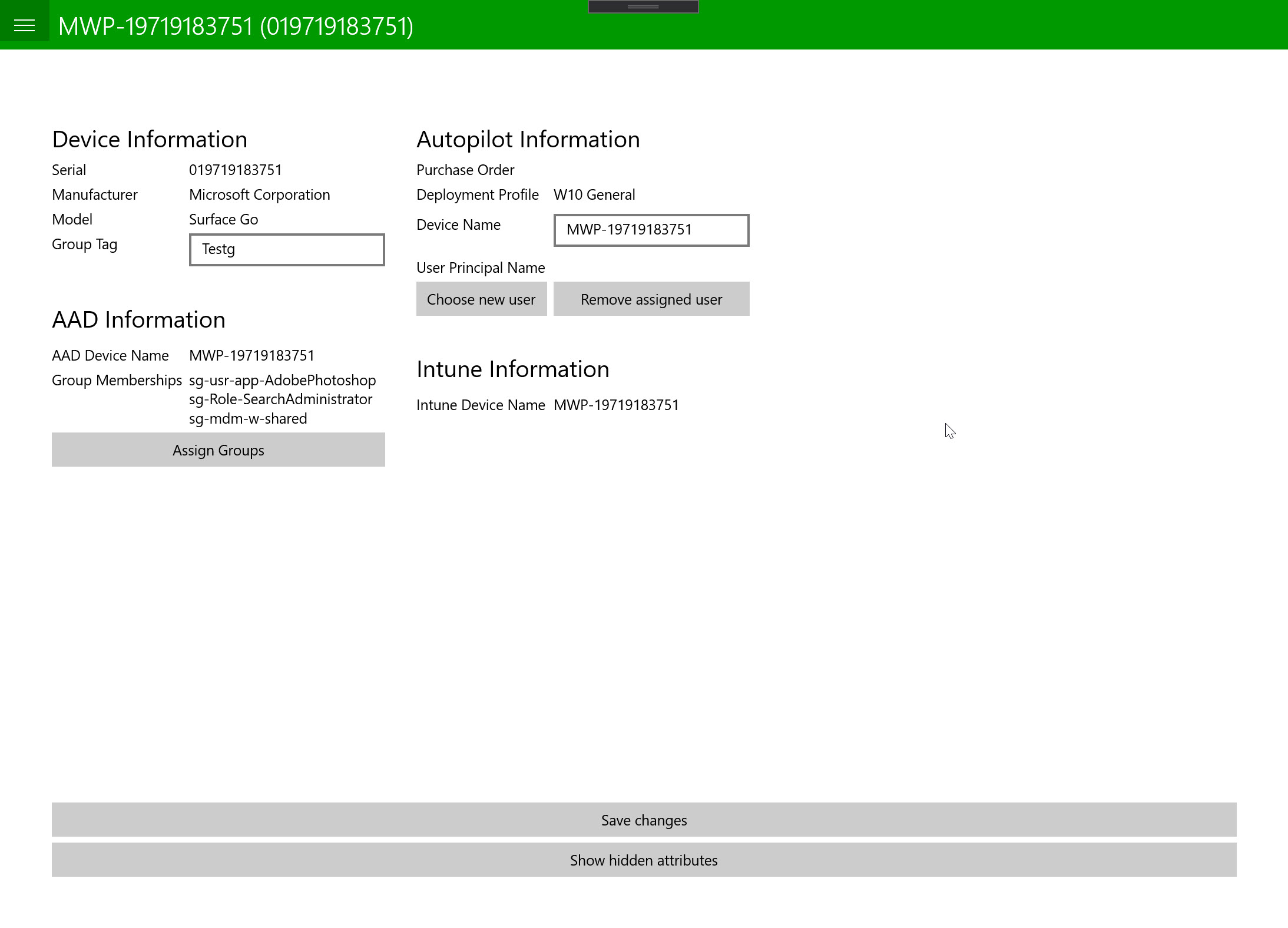
New Layout
I added more spaces and rearranged especially the Device page and hide per default not used properties like GUID’s. This should simplify the navigation through the app.
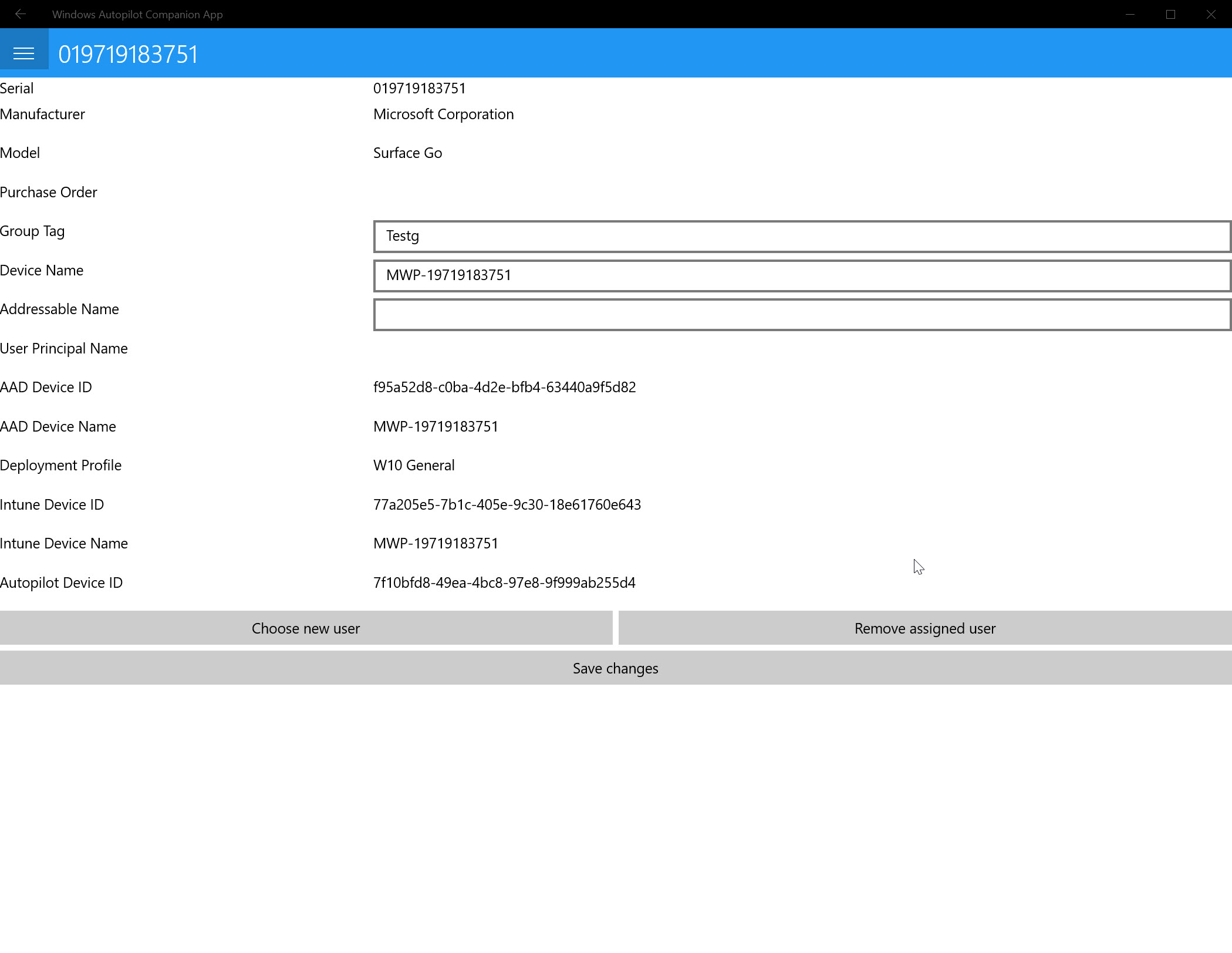
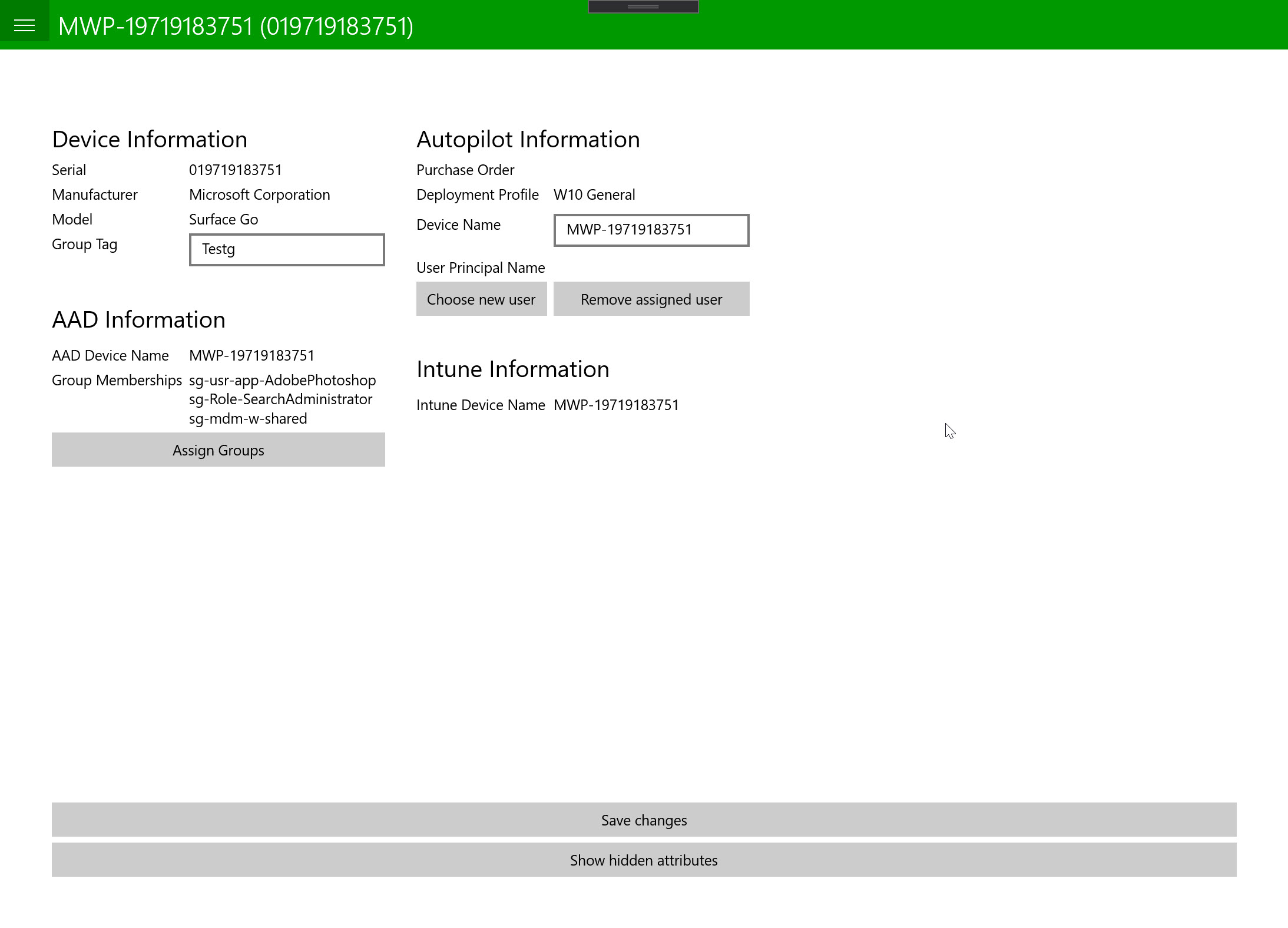
Manage Group Memberships
Initially Intune introduced Device Categories to assign different Configurations per device, but most of the customers rely on Azure AD groups. Therefore I added the possibility to add a Autopilot device to a AAD group.
This simplifies device ordering process by not relying on the device manufacturer setting the correct order id or group tags.

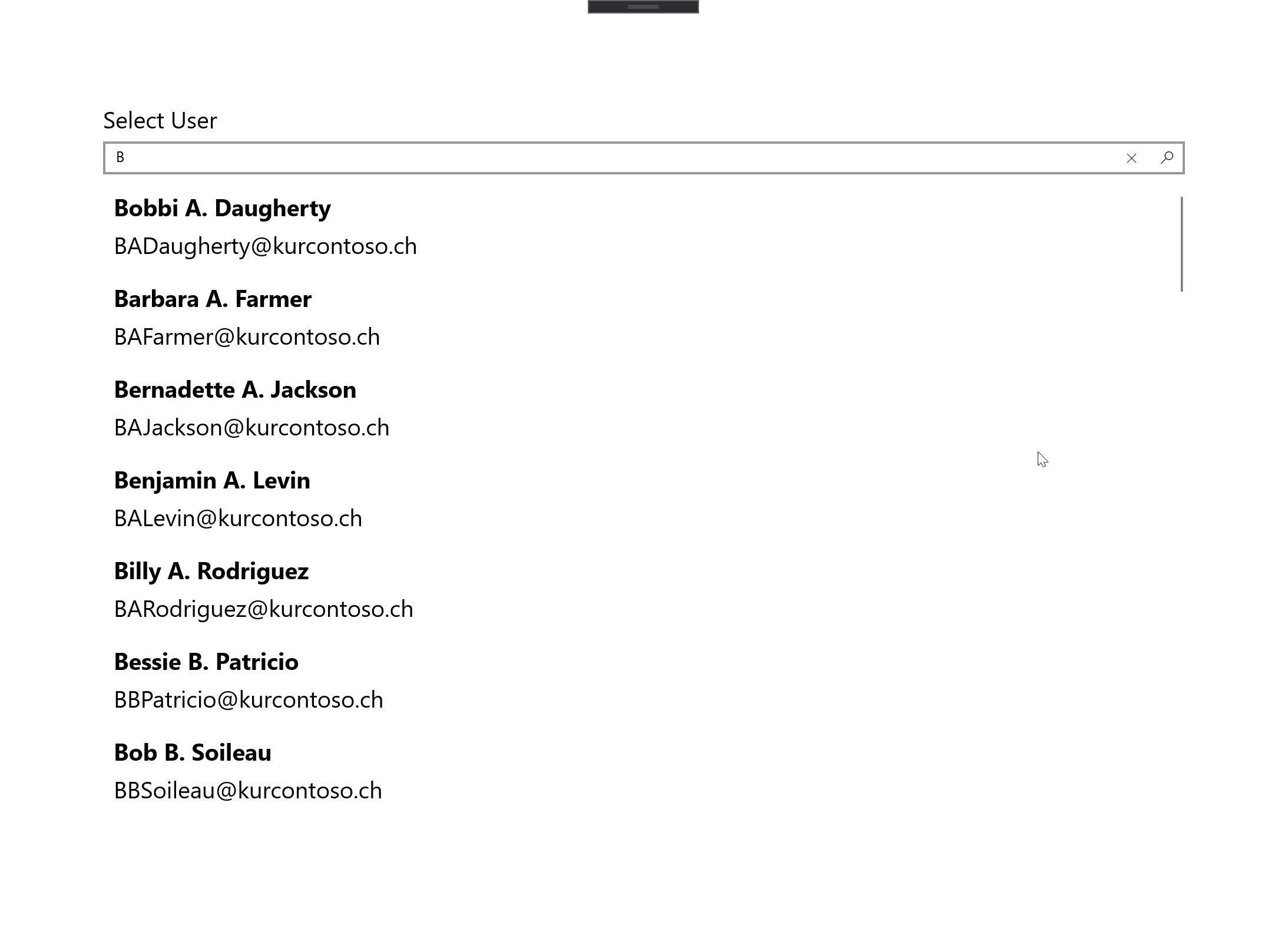
Added User Search
When assigning a user to a Autopilot device in the example app, you have to scroll through all of your users. With a big directory, this is nearly not possible.
I added a search box and only request the users which match this pattern.
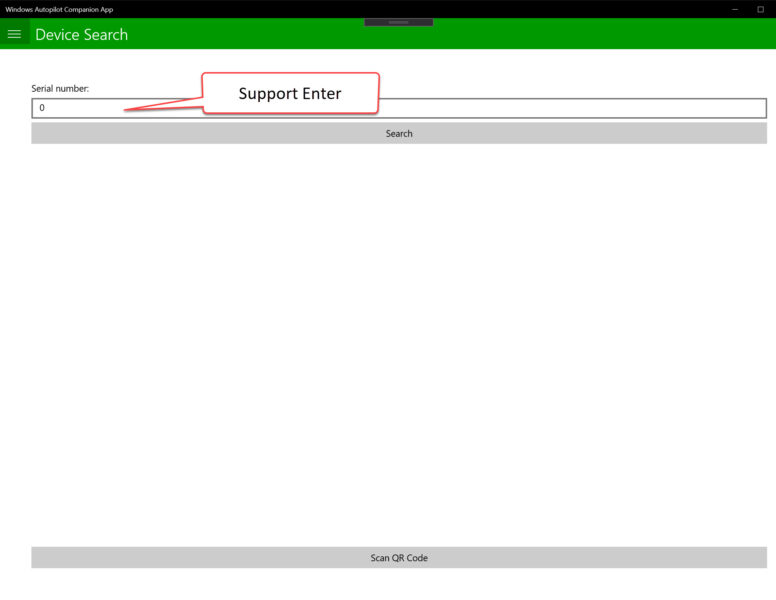
Simplified Usage
Allowing to press the Enter key to start Device Search.
Installation
Currently the app is available as the original just on Github (Drops folder) or to compile by yourself. But I plan to release it also to the Stores to make the usage even simpler.
Feedback
Questions and feedbacks are welcome.
- Microsoft Sentinel ASIM Parser demystified - March 31, 2024
- Enhancing Network Security Insights with IDS/IPS of Ubiquiti Dream Machine Pro and Microsoft Sentinel - March 10, 2024
- Ubiquiti Dream Machine Pro Logs to Microsoft Sentinel - February 6, 2024


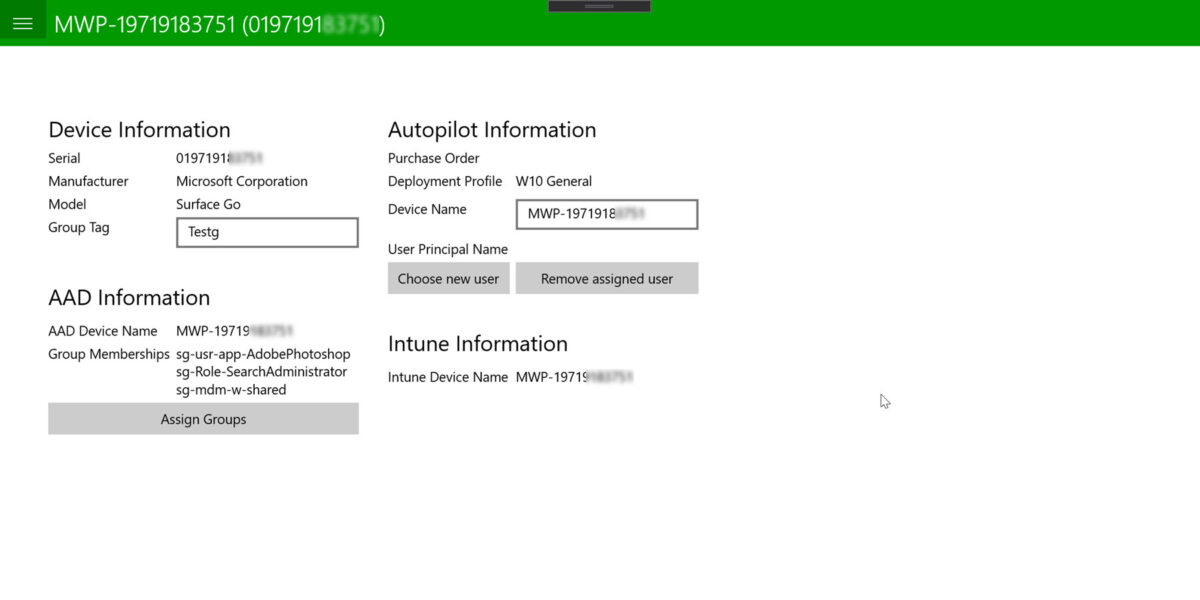

3 Comments
Michel Zehnder · April 3, 2020 at 15:13
Is this available yet in the store(s)? Seems like a good idea!
Thomas Kurth · April 3, 2020 at 16:33
No currently not, but is planned.
Roman · May 19, 2020 at 15:10
You should update your ADAL component in order to make the app able to authenticate in environments where Azure Conditional Access is in place.
At the moment auth will fail when conditional access is in place, as device is being considered as unregsitered (All Platforms). Therefore, updating the ADAL component with a recommended auth mechanism (Token Aquirement) which is conditional access ready is requried.