With Service Pack 1 for SCCM 2012, Microsoft introduced a few new task sequence variables. The one in the spotlight for this post is: SMSTSPostAction.
The SMSTSPostAction variable can be defined anywhere in the task sequence with a “Set Task Sequence Variable” step. Its value can be any command you wish, like:
- Shut down the computer
Command: shutdown /s /t 0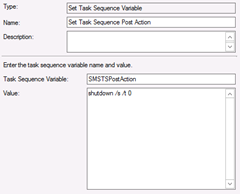
- Run a PowerShell script (the script needs to be copied to the computer during the task sequence)
Command: powershell -File “%TEMP%\Do-SomeStuff.ps1” -ExecutionPolicy ByPass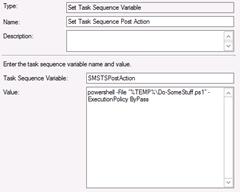
This command is executed right after the task sequence was successfully completed. In the smsts.log the second last entry shows your post action command:
| Log Text | Component |
|---|---|
| … | … |
| Successfully removed C:\WINDOWS\system32\OSDSETUPHOOK.EXE | OSDSetupHook |
| Successfully removed C:\WINDOWS\system32\_SMSOSDSetup | OSDSetupHook |
| End program: [your command] | OSDSetupHook |
| Successfully finalized logs to SMS client log directory from C:\WINDOWS\CCM\Logs | OSDSetupHook |
Principal Security Consultant | MVP at baseVISION AG
I’m a consultant, trainer and architect for modern workplace and enterprise mobility projects with Microsoft Technologies in the past ten years. I love to push and design the modern workplace based on Microsoft 365 for my customers which is the only answer for the current security threats, agile world and the fast-changing business requirements of my customers. Important for me is to simplify and automate the operational processes, because there are the highest costs.
Latest posts by Thomas Kurth (see all)
- Microsoft Sentinel ASIM Parser demystified - March 31, 2024
- Enhancing Network Security Insights with IDS/IPS of Ubiquiti Dream Machine Pro and Microsoft Sentinel - March 10, 2024
- Ubiquiti Dream Machine Pro Logs to Microsoft Sentinel - February 6, 2024



0 Comments