Reinstalling a computer can cause Configuration Manager 2007/2012 to create a new computer object for this computer and setting the existing computer object to obsolete.
To prevent Configuration Manager from automatically creating new computer objects and instead merging the new record with the existing object you have to implement a few changes.
Download the PowerShell script
Download the PowerShell script and save it to a location on your site server. In this example I use “D:\Scripts\ConfigMgr\MergeConflictingRecords.ps1”.
Create a Status Filter Rule
- In the Configuration Manager Console go to Administration / Site Configuration / Sites.
- Select the site you want to configure the rule for.
- Select Status Filter Rules from the Ribbon.
- Create a new Rule with the following settings:
Name
Merge conflicting records
Component
SMS_DISCOVERY_DATA_MANAGER
Message ID
2642Run a program
"C:\Windows\System32\WindowsPowerShell\v1.0\powershell.exe" “D:\Scripts\ConfigMgr\MergeConflictingRecords.ps1”.
Configure the conflicting client records action
By default, Configuration Manager automatically resolves conflicting records. You have to change this behavior to make sure the Status Filter Rule can take over.
- In the Configuration Manager console go to Administration / Site Administration / Sites.
- Select Hierarchy Settings from the Ribbon.
- Select the Client Approval and Conflicting Records tab.
- Change the Conflicting client records setting to Manually resolve conflicting records.
—————-
Thanks to Jörg Nilsson and his blog post about merging conflicting records with Status Filter Rules.
- Microsoft Sentinel ASIM Parser demystified - March 31, 2024
- Enhancing Network Security Insights with IDS/IPS of Ubiquiti Dream Machine Pro and Microsoft Sentinel - March 10, 2024
- Ubiquiti Dream Machine Pro Logs to Microsoft Sentinel - February 6, 2024


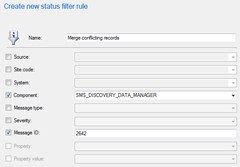
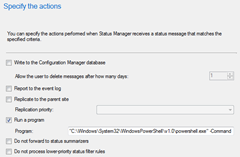
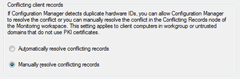

3 Comments
john · August 26, 2019 at 17:04
Is this still valid for Current Branch?
Thomas Kurth · August 26, 2019 at 21:20
Yes this is still valid and can be used.
Domi · October 29, 2020 at 12:51
After setting up the merge work fine but it has a problem with PKI cert after reinstalling a client. Maybe you got some hint for me.