Delivery Methods
Information from the Microsoft White Paper “App-V and ConfigMgr 2012”
- Streaming Delivery
When managed by Configuration Manager, the App-V Client supports streaming virtual applications via HTTP or HTTPS from a Configuration Manager standard Distribution Point server. Streaming via HTTP or HTTPS is enabled by default and configured as part of the Distribution Point properties. - Local Delivery
The Configuration Manager Client also supports local delivery of virtual applications. With this delivery method, the Configuration Manager Client first downloads the entire virtual application package into the Configuration Manager Client cache and then directs the App-V Client to stream the SFT file from the Configuration Manager cache into the App-V cache.Note: The App-V package can be preloaded into the App-V cache with the “Load content in App-V cache before launch” option on the deployment type.
Updating an App-V application
Updating is done the same way as it’s done with physical applications: With supersedence.
- Active uninstall flag
If the uninstall flag is activated for supersedence, the superseded application is removed before the new application is published. If the application is running when SCCM wants to remove it, SCCM schedules the removal a few minutes later and tries it again. The user does not get any notification, except if he looks for it in the Software Center: - Inactive uninstall flag
If the uninstall flag is not activated for supersedence, the superseded application will not be removed prior to the update. This is useful, if the update is a change to the previous deployed App-V package, not a major upgrade. In this case, the update gets applied incremental. If the application is running when SCCM wants to update it, SCCM displays the following message to the user:
Uninstall an App-V application
Unlike in SCCM 2007, deleting the deployment of an App-V application is not removing it on the clients. In SCCM 2012 it has to be removed with an uninstall deployment like physical applications.
Side note
If a user has two deployments, an install and an uninstall deployment, the install deployment wins.
Principal Security Consultant | MVP at baseVISION AG
I’m a consultant, trainer and architect for modern workplace and enterprise mobility projects with Microsoft Technologies in the past ten years. I love to push and design the modern workplace based on Microsoft 365 for my customers which is the only answer for the current security threats, agile world and the fast-changing business requirements of my customers. Important for me is to simplify and automate the operational processes, because there are the highest costs.
Latest posts by Thomas Kurth (see all)
- Microsoft Sentinel ASIM Parser demystified - March 31, 2024
- Enhancing Network Security Insights with IDS/IPS of Ubiquiti Dream Machine Pro and Microsoft Sentinel - March 10, 2024
- Ubiquiti Dream Machine Pro Logs to Microsoft Sentinel - February 6, 2024



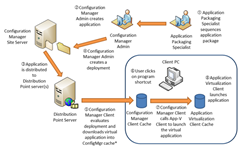

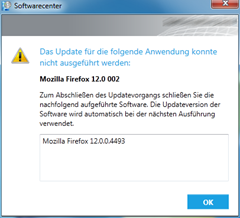

0 Comments